SIMPLE LIGHT INSTRUCTIONS
LIGHT
Using your light is simple. On the back of your light press directly in center. This is where the power button is located. Click the power button once to power light on. You will see the headlight turn on and the battery display illuminate. Double click the power button to turn on the tail light mode.

Quick facts:
- Trail setting has 3 modes. Low / Med / High
- Road setting has 5 modes. Day flash / Night flash / On W/Flash / Low / High
- To switch light settings from Tail to Road. Hold power button down for 5 seconds
- Turn on Tail Light mode by double clicking the power button
BATTERY LIFE
Once your light is powered on the battery display will illuminate each led in a clockwise direction until all LED’s are lit. Once that has completed it will display your lights current battery life.

Quick facts:
- Each LED bar will start to blink when it's getting low.
- The LED's on the back only display battery life nothing else.
-
Low = 8 hours / Med = 3 hours /
Hi = 1.5 hours
CHARGING
On the bottom of your light you will discover the micro-usb port. Once you plug in your light it will immediately start charging. Using a 2-amp usb adapter will allow your light to use it’s quick charge function and charge your light up to 80% battery life within 2 hours.

Quick facts:
- Rhodium Drive 900 will illuminate a red LED in the middle of the battery display. Once fully charged the red LED will turn off.
MOUNTS
UNIVERSAL MOUNT
Included with your light
The Universal mount is a one mount fits most system. This mount will work either on your helmet or handlebar. Utilizing a velcro strap through the mount for helmets and a rubber ring for handlebars.
If you select this option you will get one universal mount with one velcro strap and two rubber rings.

Quick facts:
- Good if you want to switch from helmet to handlebar mounting.
- Low profile makes for light you wont feel on your head.
- Won't have a pivot point on helmet mount
- Without vents in your helmet you wont be able to mount it. - Not full face helmet compatiable
LVL- GOPRO ADAPTER
LVL GoPro adapter is designed for specific use with other compatible GoPro Mounts. No matter if it’s upside down under your garmin or on your helmet. These specific mounts give you another option to get the mount that works best for you.
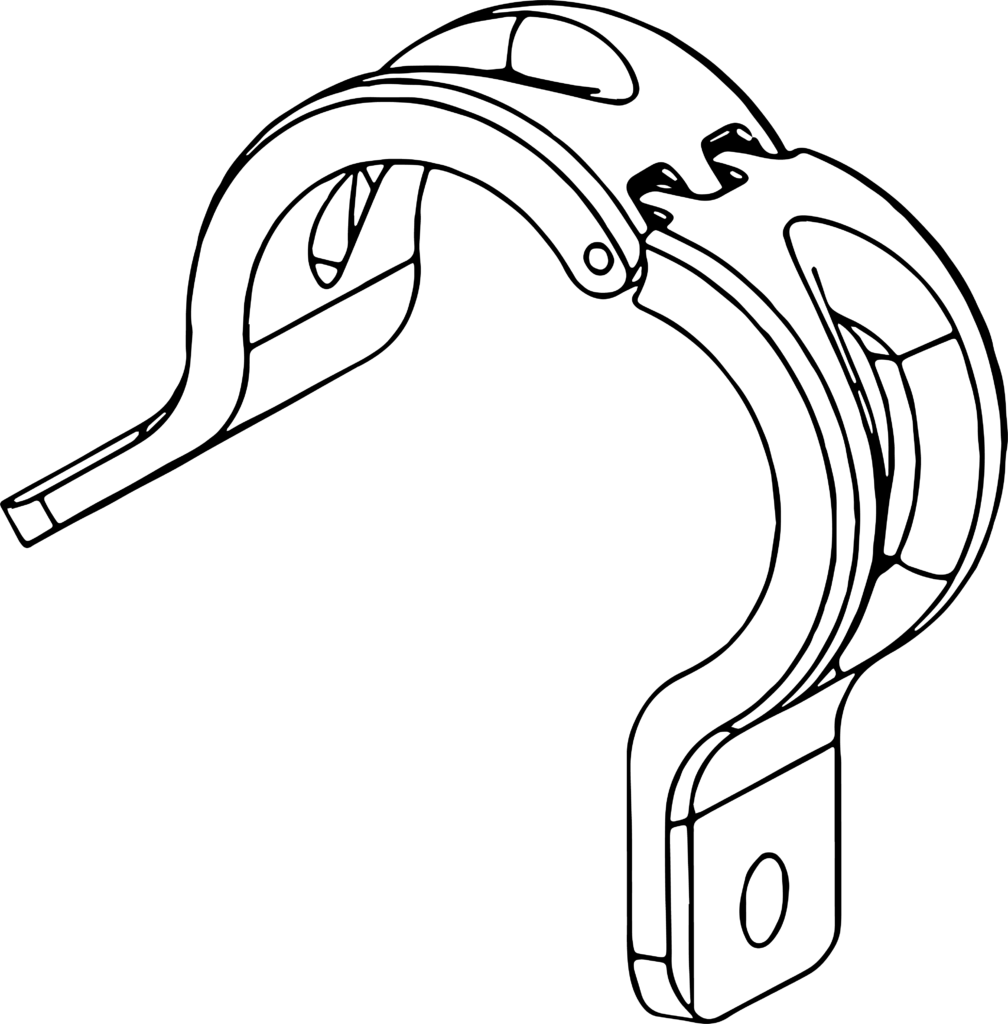
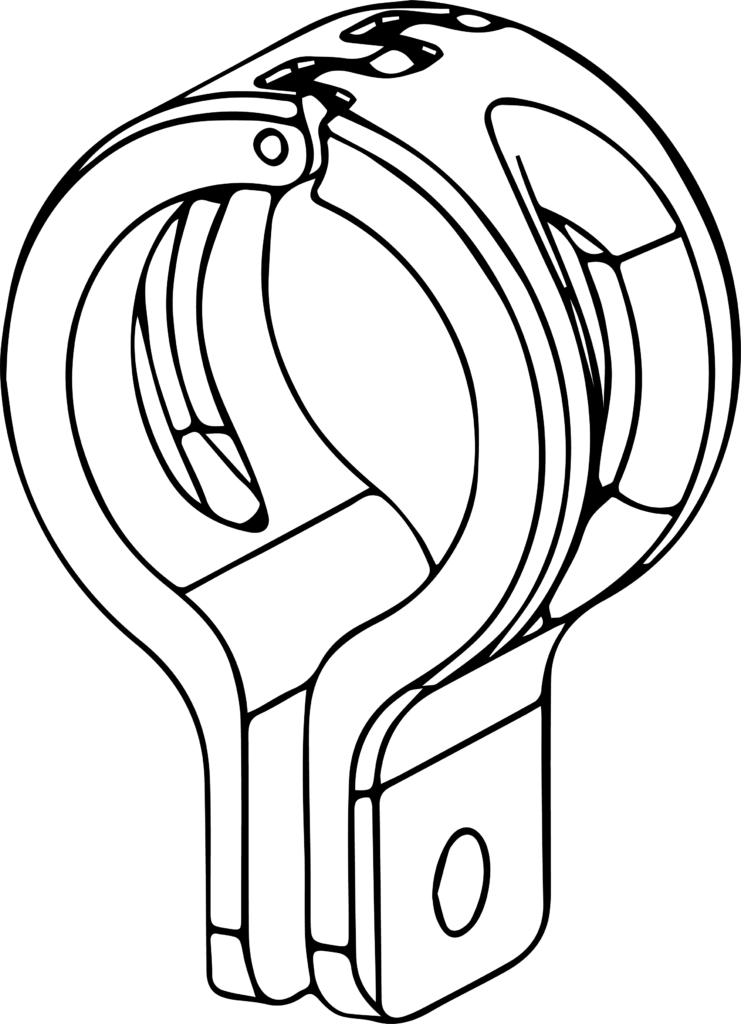
Quick facts:
- LVL GoPro adapter is also compatible with GoPro mounts. Perfect for mounting underneath your Garmin on that handlebar
- LVL GoPro adapter can be purchased seperately from kit
